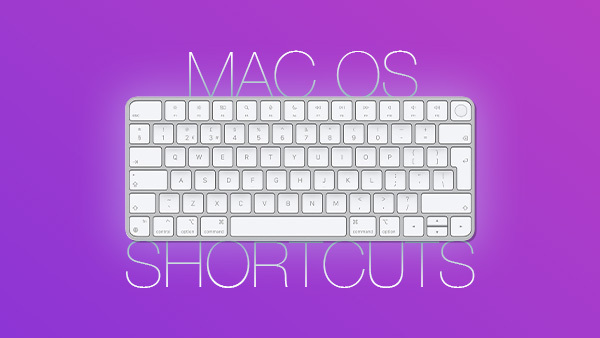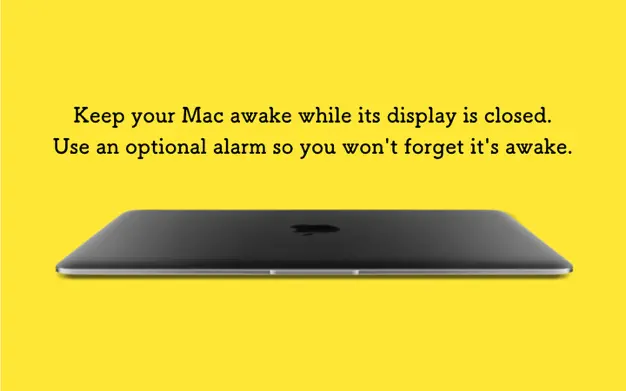Free Apps that I use regularly on my Macbook
AppCleaner
AppCleaner is a small application which allows you to thoroughly uninstall unwanted apps.
Installing an application distributes many files throughout your System using space of your Hard Drive unnecessarily. AppCleaner finds all these small files and safely deletes them.
Simply drop an application onto the AppCleaner window. It will find for the related files and you can delete them by clicking the delete button.
Download
KeyCastr
KeyCastr lets you share your keystrokes when creating screencasts, presenting, or collaborating with others. You can choose to display all keystrokes or command keys only, and there is also an option to include mouse clicks.
Download
Stats
Stats is a free, open-source native menubar macOS application that displays your system stats in real-time.
Download
NearDrop
NearDrop is a partial implementation of Google’s Nearby Share for macOS. The app lives in your menu bar and saves files to your downloads folder. It’s that simple, really.
Download
Scroll Reverser
Reverses the direction of macOS scrolling, with independent settings for trackpads and mice.
Download
KeyboardCleanTool
KeyboardCleanTool is a super simple little tool which blocks all Keyboard and TouchBar input.
Download
Monitor Control
Controls your external display brightness and volume and shows native OSD. Use menubar extra sliders or the keyboard, including native Apple keys!
Download